UIPanel Theming Parameters
The UIPanel theming block id is 'panel'.
Colours
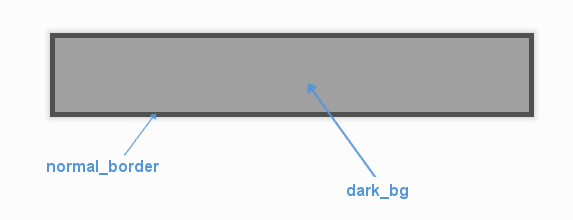
A diagram of which part of the element is themed by which colour parameter.
UIPanel makes use of the following these colour parameters in a 'colours' block.
All of these colours can also be a colour gradient:
"dark_bg" - The background colour/gradient of the panel element.
"normal_border" - The colour/gradient of the border around the panel (if it has one).
Images
UIPanel accepts an image specified in the theme via an 'images' block. An
'images' block can have these parameters:
"background_image" - The image displayed on the panel. It has the following block of sub-parameters:
"path" - The string path to the image to be displayed. OR
"package - The name of the python package containing this resource - e.g. 'data.images'
"resource - The file name of the resource in the python package - e.g. 'splat.png' - Use a 'package' and 'resource' or a 'path' not both.
"sub_surface_rect" - An optional rectangle (described like "x,y,width,height") that will be used to grab a smaller portion of the image specified. This allows us to create many image surfaces from one image file.
Misc
UIPanel accepts the following miscellaneous parameters in a 'misc' block:
"shape" - Can be one of 'rectangle' or 'rounded_rectangle'. Different shapes for this UI element.
"shape_corner_radius" - Only used if our shape is 'rounded_rectangle'. It sets the radius, or radii, used for the rounded corners. Use a single integer to set all corners to the same radius, or four integers separated by commas to set each corner individually.
"border_width" - The width of the border around the element in pixels. Defaults to "1".
"shadow_width" - The width of the shadow around the element in pixels. Defaults to "2".
"tool_tip_delay" - time in seconds before the button's tool tip (if it has one) will appear. Default is "1.0".
Example
Here is an example of a panel block in a JSON theme file, using the parameters described above.
1 {
2 "panel":
3 {
4 "colours":
5 {
6 "dark_bg":"#21282D",
7 "normal_border": "#999999"
8 },
9
10 "background_image":
11 {
12 "package": "data.images",
13 "resource": "splat.png",
14 "sub_surface_rect": "0,0,32,32"
15 },
16
17 "misc":
18 {
19 "shape": "rounded_rectangle",
20 "shape_corner_radius": "10",
21 "border_width": "1",
22 "shadow_width": "15"
23 }
24 }
25 }