UIHorizontalSlider Theming Parameters
The UIHorizontalSlider theming block id is 'horizontal_slider'.
Colours
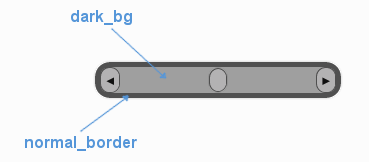
A diagram of which part of the element is themed by which colour parameter. The slider's buttons are themed in a separate block.
UIHorizontalSlider makes use of these colour parameters in a 'colours' block. All of these colours can
also be a colour gradient:
"dark_bg" - The background colour/gradient of the 'back' of the slider, the colour of the track that the sliding part moves along.
"normal_border" - The border colour/gradient of the slider.
"disabled_dark_bg" - The colour/gradient of the track when disabled.
"disabled_border" - The border colour/gradient of the slider when disabled.
Misc
UIHorizontalSlider accepts the following miscellaneous parameters in a 'misc' block:
"shape" - Can be one of 'rectangle' or 'rounded_rectangle'. Different shapes for this UI element.
"shape_corner_radius" - Only used if our shape is 'rounded_rectangle'. It sets the radius, or radii, used for the rounded corners. Use a single integer to set all corners to the same radius, or four integers separated by commas to set each corner individually.
"border_width" - the width in pixels of the border around the slider. Defaults to 1.
"shadow_width" - the width in pixels of the shadow behind the slider. Defaults to 1.
"enable_arrow_buttons" - Enables or disables the arrow buttons for the slider. "1" is enabled, "0" is disabled. Defaults to "1".
"sliding_button_width" - Sets the width of the sliding button. Defaults to "20".
"tool_tip_delay" - time in seconds before the button's tool tip (if it has one) will appear. Default is "1.0".
Sub-elements
You can reference all of the buttons that are sub elements of the slider with a theming block id of 'horizontal_slider.button'. You can reference both of the arrow buttons with the class_id: '@arrow_button'. You can also reference the buttons individually by adding their object IDs:
'horizontal_slider.#left_button'
'horizontal_slider.#right_button'
'horizontal_slider.#sliding_button'
There is more information on theming buttons at UIButton Theming Parameters.
Example
Here is an example of a horizontal slider block in a JSON theme file, using the parameters described above (and some from UIButton).
1 {
2 "horizontal_slider":
3 {
4 "colours":
5 {
6 "normal_bg": "#25292e",
7 "hovered_bg": "#35393e",
8 "disabled_bg": "#25292e",
9 "selected_bg": "#25292e",
10 "active_bg": "#193784",
11 "dark_bg": "#15191e,#202020,0",
12 "normal_text": "#c5cbd8",
13 "hovered_text": "#FFFFFF",
14 "selected_text": "#FFFFFF",
15 "disabled_text": "#6d736f"
16 },
17 "misc":
18 {
19 "shape": "rectangle",
20 "enable_arrow_buttons": "0",
21 "sliding_button_width": "15"
22 }
23 },
24 "horizontal_slider.button":
25 {
26 "misc":
27 {
28 "border_width": "1"
29 }
30 },
31 "horizontal_slider.#sliding_button":
32 {
33 "colours":
34 {
35 "normal_bg": "#FF0000"
36 }
37 }
38 }