UIColourPickerDialog Theming Parameters
UIColourPickerDialog is a UIWindow with the element id of
'colour_picker_dialog' and the default object id of '#colour_picker_dialog'.
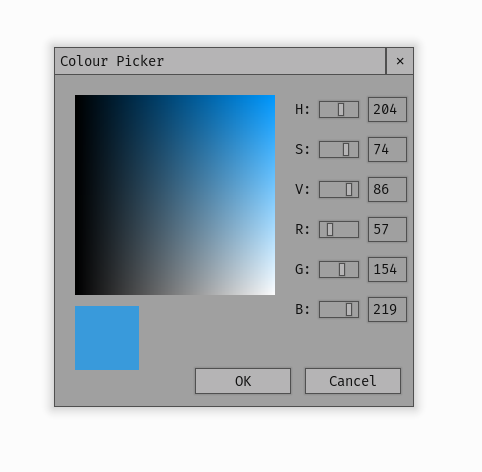
An image of the Colour Picker Dialog.
Inherited Parameters
As a UIWindow the Colour Picker Dialog has all the theming parameters of the UIWindow, which you can read more about here UIWindow Theming Parameters.
Sub-elements
As well as the sub-elements of the UIWindow (title bar and close button) which you can read about here UIWindow Theming Parameters, the Colour Picker Dialog has the following sub element IDs -
UIButtons:
'#colour_picker_dialog.#ok_button'
'#colour_picker_dialog.#cancel_button'
UIColourChannelEditor:
'#colour_picker_dialog.colour_channel_editor'
You can find out more about theming buttons here: UIButton Theming Parameters.
UIColourChannelEditor Theming Parameters
UIColourChannelEditor has no theming
parameters of its own.
Sub-elements
The Colour channel editor is only used in the colour picker dialog, and is composed of three sub-elements. You can access them for theming with the following IDs:
'#colour_picker_dialog.colour_channel_editor.text_entry_line'
'#colour_picker_dialog.colour_channel_editor.label'
'#colour_picker_dialog.colour_channel_editor.horizontal_slider'
You can find out more about theming text entry lines here: UITextEntryLine Theming Parameters, labels here: UILabel Theming Parameters and horizontal sliders here: UIHorizontalSlider Theming Parameters.